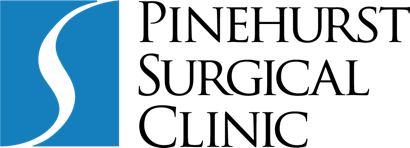Ophthalmology Patient Portal Instructions
- Go to www.myeyecarerecords.com.
- First time users select Register.
- Fill in all requested information.
- Please enter Insurance ID as it appears on your insurance card.
- Initial password is 1234.
- Select Submit Registration.
- If registration is successful you will receive a successful message. Select OK to return to the login screen and login to the portal.
Pinehurst Surgical Clinic Patient Portal Instructions
Access My Patient Page with the Help of FollowMyHealth™
What if you could access your medical records on the go? You can do just that at Pinehurst Surgical Clinic, with the help of FollowMyHealth™, an innovative, new online tool that allows patients to access their personal health records anywhere, and at anytime.
Used by hundreds of healthcare organizations across the country, FollowMyHealth allows current Pinehurst Surgical Clinic patients to:
- Safely and securely review their medical records online
- Download our Medical Records Release Form here
- Communicate with physicians through a private, secure messaging system
- Read medical notes from their doctor and view any test or lab results
- Update health information (medications, allergies, etc.)
- Request prescription refills
- Schedule or make changes to appointments
- Fill out and submit all pre-appointment forms
- View and pay bills in a secure environment
- And more
At Pinehurst Surgical Clinic, we strive to offer our patients a flexible, easy way to access their health information, which is why FollowMyHealth is available online 24 hours a day, 7 days a week through any Internet-accessible tablet or other mobile device.
Accessing FollowMyHealth is as Easy As 1, 2, 3
- Click the registration link in the email invite you receive from @followmyhealth.com or visit our website and click on MyPatientPortal.
- Create a unique username and password for your portal login.
- Enter the invitation code provided by Pinehurst Surgical Clinic and click “Agree” to release your information.
After you follow these steps, you will receive two emails. One will welcome you to our portal and the other will confirm your connections with our organization. After this process is complete, you will enjoy convenient, secure access to all of your relevant patient information.
If you have any questions about accessing your medical information through FollowMyHealth, please don’t hesitate to contact Pinehurst Surgical Clinic.
For Detailed Instructions: